Thinkorswim advanced orders are vital to your success as a trader. If you don’t have 8 hours to watch the trading screen each day then you’ll want to employ them at various times to improve overall performance. Of course, knowing what they are is half the battle. In this post we’re going to discuss each of them individually.
Before we dive into each order type here is the order information from the Thinkorswim learning archive. Additionally, should you require it, here is a primer on options, including basic and common orders.
Thinkorswim Order Types
Most of these you’ll know intuitively as you’ve likely already used one or more of them. However, some are slight more elusive to understand and I’m hopeful when we are done you’ll have a firm grasp on each and how they may potentially benefit your own trading.
Market Order
A Market order is an order type that tells the broker to buy or sell at any available price. Usually the fastest way to get into or out of a position. The order is typically filled immediately at any available market price.
Limit Order
A Limit order is an order type that tells the broker to buy or sell at a SPECIFIC price. The Limit order will not be executed until the price selected can be guaranteed. This is the most common order type.
Stop Order
A Stop order is an order type that tells the broker when price breaches this level create a MARKET order to buy or sell. This order type is generally used in fast moving markets to guarantee a fill if price breaches a pre defined stop price.
Stop Limit Order
A Stop Limit is an order type that signals the broker to execute a LIMIT order when price breaches this level. This is the most common form of stop order and is generally used to execute orders if the investor is unable to monitor the position during market hours.
Trail Stop Order
The Trail Stop order is an order type that signals the broker to create a stop order at a certain price or percentage amount from the assets current market price. Once that price is breached the order becomes a MARKET order for execution. Please note that a trail stop order is dynamic and will move up or down as price moves higher or lower.
If entering a Trail Stop order for a long stock position, the trailing stop will move incrementally higher as price moves higher. In this instance the stop price will NOT move lower. If entering a Trail Stop order for a short stock position, the trailing stop will move lower incrementally as price moves lower. The Stop price will NOT move higher.
Trail Stop Limit Order
Similar to the Trail Stop, the Trail Stop Limit order is identical in behavior except once the stop price is triggered. The order directions are to guarantee a certain price. The Limit price selected.
Market-on-Close (MOC) Order
The Market on close order type signals the broker to execute a MARKET order at the close. This is done to receive the last available traded price of an asset for that particular day.
Limit-on-close (LOC) Order
The Limit on close order type employs a LIMIT order at the close of the trading day. The order will NOT be executed if the desired limit price cannot be obtained.
Thinkorswim Advanced Orders Types
Single Order
Just as the name implies this is a single order with no special instructions. This could be any options strategy. You’ll enter the position into the order entry area, select confirm and send. It could also be called a manual order entry as you would then be required to complete any additional trade requirements.
Blast All
Not just a cool name, the Blast All order type will submit up to 8 separate order instructions at one time.
First Triggers Sequence (1st Trgs Seq) Order type
The First Triggers Sequence order is a Thinkorswim advanced orders type that will allow the trader to submit up to 8 orders to be triggered sequentially, in the order they’re entered. For example, suppose you wanted to initiate a call vertical, buy the call vertical to close at a predetermined price, then initiate another call vertical once those two trades were executed. They would be entered in the logical order they would need to occur. The original vertical would be the first order, the closing order would be the second order, and the new vertical would be the third order. Of course, this is a simplified example and may not be indicative of a true to life use case for the 1st Trgs Seq order type.
First Triggers All (1st Trgs All) Order Type
Similar in nature to the First Triggers Sequence order and the Blast All order types. The 1st Trgs All order will wait for the initial order, order number one, to execute, then immediately send the remaining orders for execution all at once.
First Triggers One-Cancels-Other (1st Trgs OCO) Order Type
Like all 1st Triggers order types, the initial position must be fully executed before the next sequential order is applied to the market. In this instance, once the initial trade is filled another order type, OCO, is then directed to the market. The OCO order is sometimes referred to as a bracket order and consists of two orders paired together. As logic suggests, once one of the orders is triggered and filled the other order is cancelled.
First Triggers Two One-Cancels-Other (1st Trgs 2 OCO) Order Type
The First Triggers Two OCO order is similar in application to the other First Triggers order types. Once the first trade is completed TWO OCO orders are then sent to the market. For instance, a trader may purchase 100 shares and elect to use the 1st Trgs 2 OCO orders to execute two different sell orders or 50 shares. Each 50 share lot would be packaged into OCO form with likely a profit target and a loss target. If one is executed the other is cancelled. The second OCO order is applied the same way. Again, likely at a target price and a loss target of differing values from the first OCO order.
First Triggers Three One-Cancels-Other (1st Trgs 3 OCO) Order Type
Identical in nature to the First Triggers Two OCO order. The 1st Trgs 3 OCO order executes the initial order followed by 3 distinct bracket trades or OCO orders. Likely each OCO order would consist of differing values to promote the need for it in the first place.
One-Cancels-Other OCO Order Type
An OCO order is simply instructions for the broker to initiate two different trades. Many times a profit target trade and a stop loss trade but maybe not every time. If the profit target trade were to trigger and execute, the opposing stop loss trade would then be cancelled.
Pair Order Type
Admittedly, I have no idea what this order type is, nor have I ever used it. Would love to hear from someone in the comments below if you know what this Thinkorswim advanced orders function is.
God bless,
Jeff
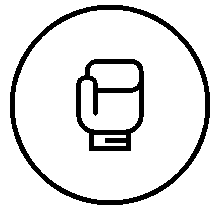


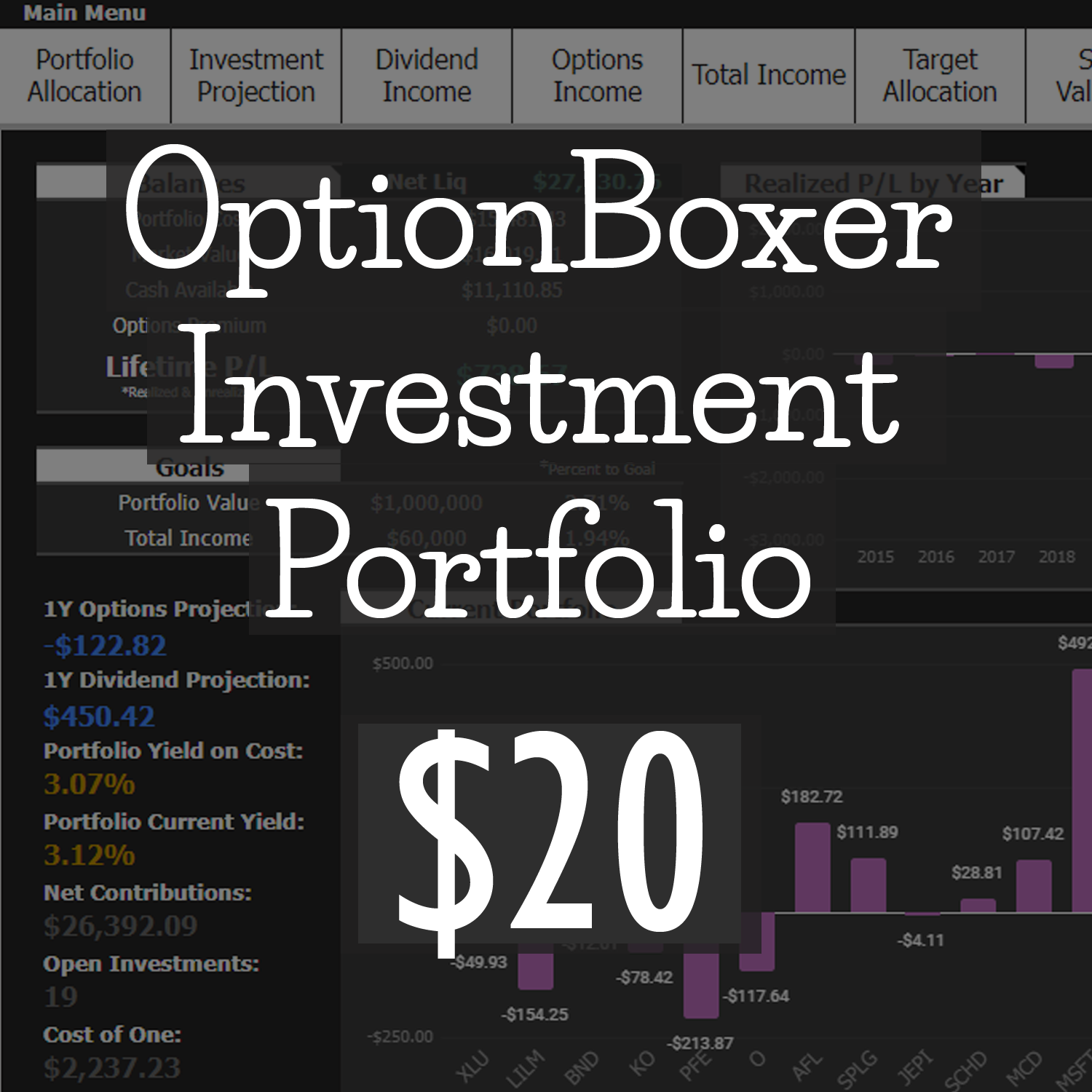









Thanks for the info Jeff, super helpful!
Glad it helped.
God bless,
Jeff
About “Pair Order Type”
https://www.fidelity.com/learning-center/trading-investing/trading/pairs-trading
I see, i guess we can trade any two instruments against one another. Kind of cool. Thank you for sharing.
God bless,
Jeff
Does TOS allow you to place stop loss with a trigger ..??
If I buy into an option, I want the option to sell at market price once the trigger hits at $100.00 over my buy in price with the stop loss being .20
This trade ticket was allowed on Options Xpress & on Schwab . But is no longer on either of those two..
Can this be done from the TOS Web version or from I Phone..
Hello,
I’m not able to test it at this time to be 100% certain but yes I do believe it’s possible. I’d start by submitting a few “paper trades” on ThinkorSwim using conditional orders. If you’re unfamiliar with them just Google “conditional orders on thinkorswim” and you’ll get an idea. Also, you may be able to accomplish that just using a 1st trgs OCO order but considering you prefer to have a market order triggered I would again test that using play money first. Lastly, you may also be able to accomplish the order using the TastyTrade platform’s bracket order function. When I have more time to test it I will respond again. Hope that helps.
God bless,
Jeff